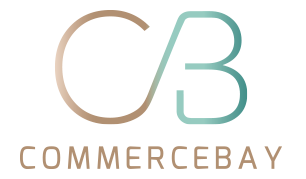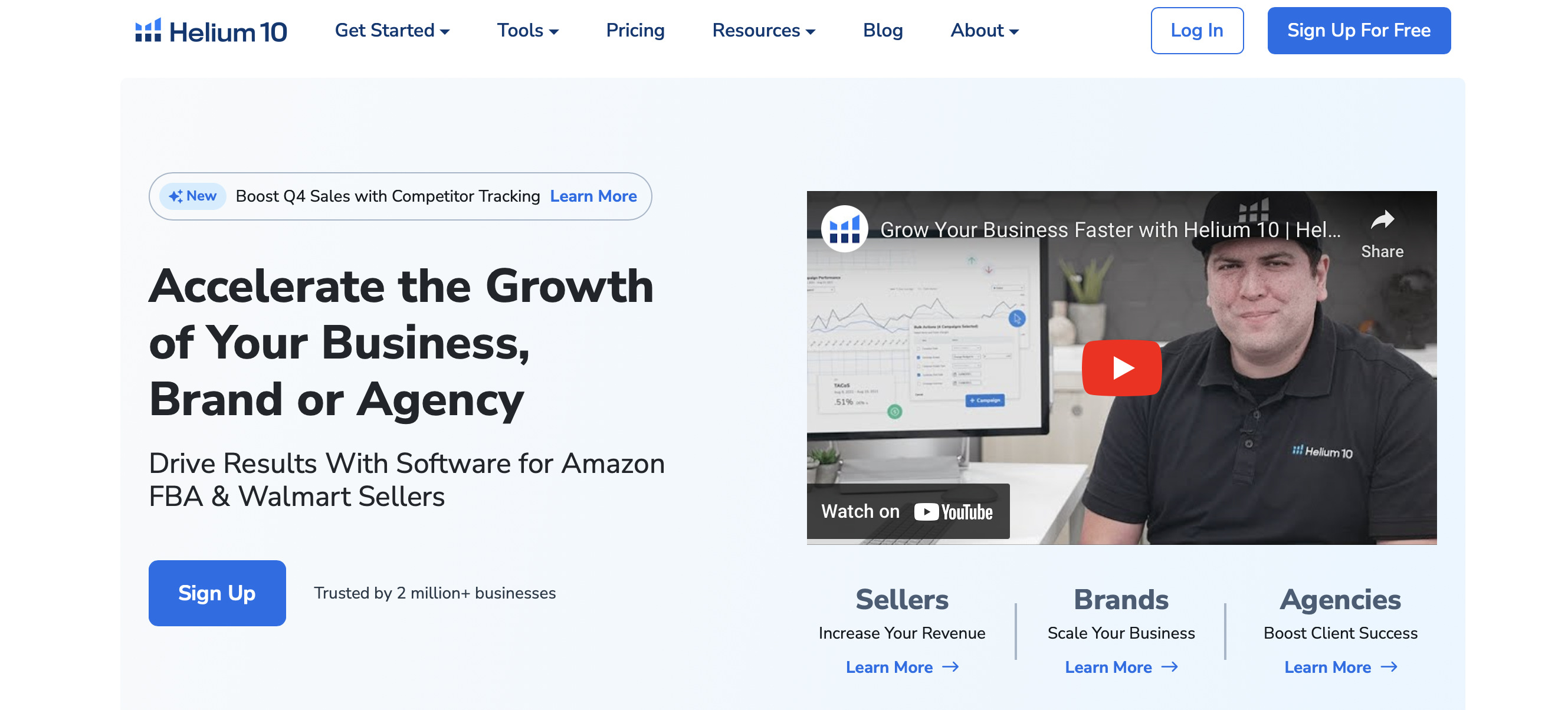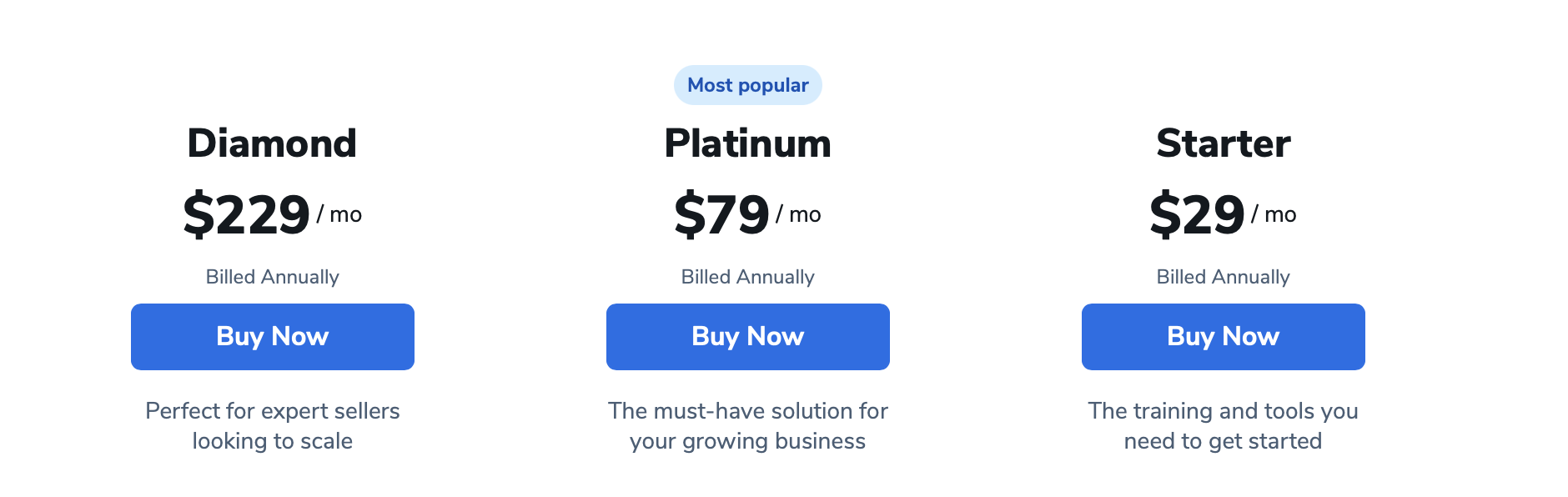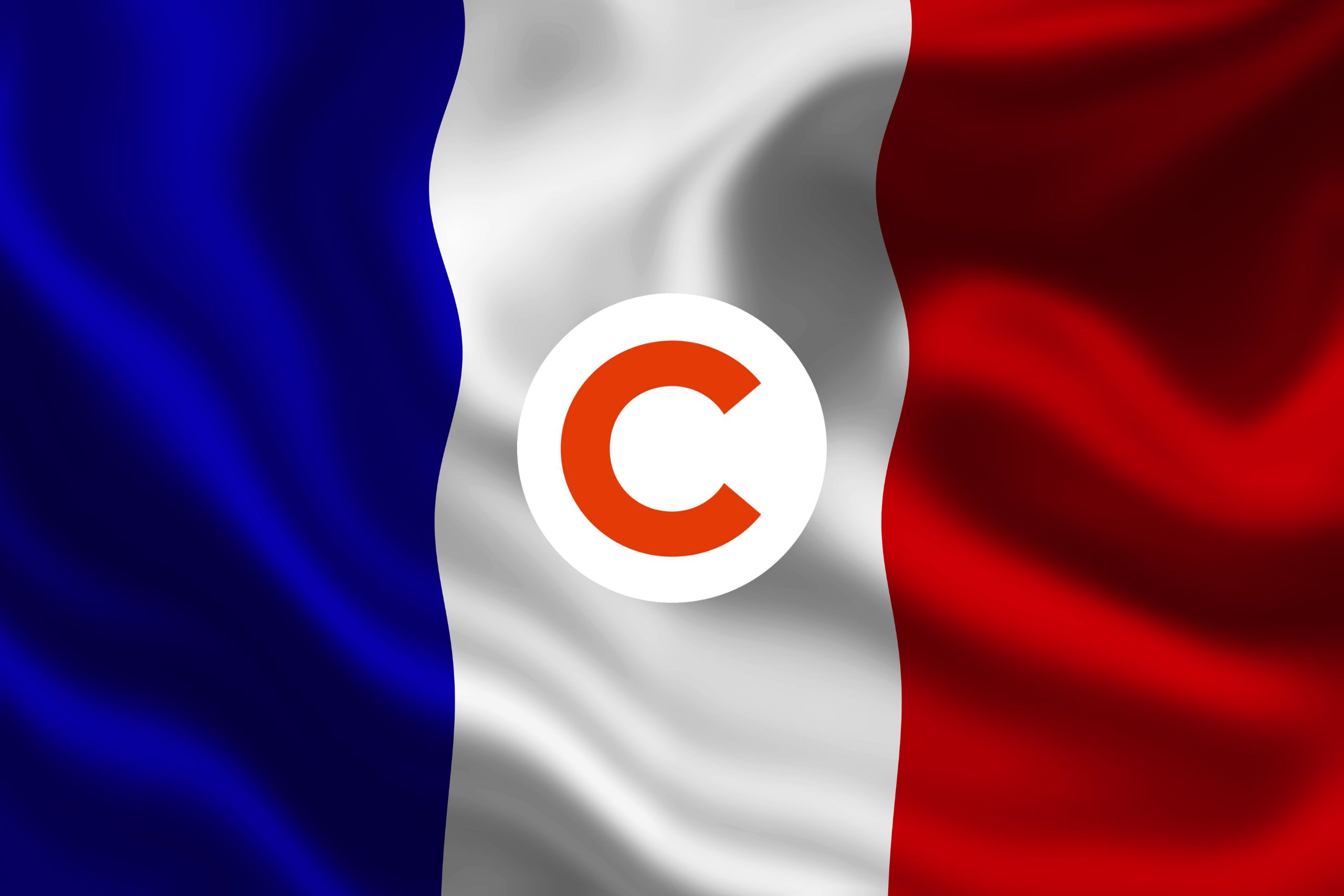Have you ever wondered what it would be like to traverse the Amazon jungle without a map, compass or guide? You get lost, you don't know which way to go and how to avoid hidden traps. Now imagine that this jungle is the Amazon marketplace, and you are a timid seller trying to survive and succeed in this fiercely competitive environment. Sound intimidating? Rest assured, there is a solution for that - the Helium 10.
What is the Helium 10?
Helium 10 is a suite of software tools designed to help sellers on the Amazon platform optimise their products and business. Among other things, it enables keyword analysis, competitor research, product listing optimisation, review management and more, all with the aim of maximising the visibility and profits of products sold on Amazon.
Key tools Helium 10
Helium 10 offers a number of key tools to help sellers on the Amazon platform optimise and increase their sales. Here are some examples:
- Black Box - a tool for market research and discovering potential products to sell.
- Magnet - a keyword research tool that helps find the most relevant phrases to use in listings and advertising campaigns.
- Cerebro - competitors' keyword analysis tool to understand which phrases are most important to them.
- Frankenstein - a keyword analysis and optimisation tool that helps clean and organise keyword lists.
- Scribbles - helps optimise product listings, ensuring that all important keywords are used.
- Helium 10 Chrome Extension - Chrome browser extension providing a range of useful data directly on the product page or listing on Amazon.
- Profits - an income and expenditure tracking tool that allows you to monitor profits and losses from each product.
- Index Checker - checks that keywords are indexed by Amazon's search algorithm.
- Inventory Protector - allows you to set maximum order quantities to avoid quickly selling out of stock during promotions.
- Follow-Up - automates email processes, helping to build customer relationships and collect feedback and reviews.
For sellers on Amazon, Helium 10 is like a compass in the e-commerce jungle. With the full set of tools it offers, sellers are able to understand the market, optimise their operations and achieve better results.
Helium 10 extension for the Google Chrome browser
The Helium 10 extension for the Google Chrome browser is a free tool that provides users with a range of features and data directly in the browser when browsing Amazon. This is particularly useful for sellers who are conducting market research, analysing competitors or looking for potential products to add to their range. Here are some of the key features and tools available as part of this extension:
- Xray - Market and product analysis tool on Amazon, offering access to key data such as estimated sales and average price.
- ASIN Grabber - Facilitates the collection of ASINs from selected sites, supporting competitive product analysis and the creation of advertising campaigns.
- Profitability Calculator - A profitability calculator to quickly estimate the potential profits and costs associated with a product, taking into account various cost factors.
- Inventory Levels - A tool for reviewing stock levels of competing products to help analyse purchasing strategies and forecast demand.
- Review Downloader - It allows product reviews to be downloaded and analysed, helping to understand customer perception of the product.
- BSR & Trend Viewer - It observes trends and changes in the Best Sellers Rank on Amazon, helping to identify seasonality and product popularity.
- Keyword Tracker - Monitors keyword rankings for products, allowing you to track how changes in listings affect visibility in searches.
These are just some of the tools available in the Helium 10 extension for the Google Chrome browser. All of these features are designed to help users quickly capture key information and data that can help them make informed business decisions about selling on Amazon.
Click hereto download the Helium 10 extension to your Google Chrome browser.
How do I register for Helium 10?
- Go to Helium 10 website.
- In the top right corner, click the blue "sign up for free" button
- Enter your email address and password, then follow the email address verification instructions you will receive at your email address.
Is Helium 10 free of charge?
There is no cost to create an account and start using the tools - no credit card details or other financial commitments are required. However, the free version includes access to a limited number of tools and a set number of uses per month.
There are currently 3 subscription plans available at different prices:
Each plan offers different levels of access to Helium 10 tools and features, depending on the user's needs and budget.
If you have additional questions about how Helium 10 works or need support selling on Amazon, please email us at Info@commercebay.eu. Our team of experts will be happy to help you increase your profits.